Looping and
Use of Index Registers
This lecture discusses loop
structures within assembly language,
and the language constructs evolved to support loops.
We begin with a review of type
RX instructions, which are the
instructions that most naturally can use loop structures.
During these lectures, we shall
follow a number of examples taken from a textbook
by Mr. George W. Struble of the
Struble’s textbook, published
last in 1975, is out of print.
RX
(Register–Indexed Storage) Format
This is a four–byte instruction of the form OP R1,D2(X2,B2).
|
Type |
Bytes |
|
1 |
2 |
3 |
4 |
|
RX |
4 |
R1,D2(X2,B2) |
OP |
R1 X2 |
B2 D2 |
D2D2 |
The
first byte contains the 8–bit instruction code.
The second byte contains two 4–bit fields, each of
which encodes a register number.
In order to illustrate this, consider the following
data layout.
FW1 DC F‘31’
DC F‘100’
Note that this full word is not labeled
Suppose that FW1 is at an address defined as offset X‘123’ from register
12.
As hexadecimal C is equal to decimal 12, the address would be
specified as C1 23.
The next full word might have an address specified as C1 27, but we shall
show
another way to do the same thing. The
code we shall consider is
L R4,FW1
Load register 4 from the full word at FW1
AL R4,FW1+4 Add the value at the next full word address
RX
(Register–Indexed Storage) Format (Continued)
This is a four–byte instruction of the form OP R1,D2(X2,B2).
|
Type |
Bytes |
|
1 |
2 |
3 |
4 |
|
RX |
4 |
R1,D2(X2,B2) |
OP |
R1 X2 |
B2 D2 |
D2D2 |
Consider
the two line sequence of instructions
L R4,FW1
Operation code is X‘58’.
AL R4,FW1+4 Operation code is X‘5E’.
The load instruction, remembering that the address of
FW1 is specified as C1 23.
The base register is R12, the displacement is X‘123’, and there is no index register;
so we have
58 40 C1 23
The next instruction is similar, except for its
operation code.
5E 40 C1 27
RX Format
(Using an Index Register)
Here we shall suppose that we want register 7 to be an
index register.
As the second argument is at offset 4 from the first,
we set R7 to have value 4.
This is a four–byte instruction of the form OP R1,D2(X2,B2).
|
Type |
Bytes |
|
1 |
2 |
3 |
4 |
|
RX |
4 |
R1,D2(X2,B2) |
OP |
R1 X2 |
B2 D2 |
D2D2 |
Consider
the three line sequence of instructions
L R7,=F‘4’
Register 7 gets the value 4.
L R4,FW1
Operation code is X‘58’.
AL R4,FW1(R7) Operation code is X‘5E’.
The object code for the last two instructions is now.
58 40 C1 23 This address is at displacement 123
from the base address,
which is in R12.
5E 47 C1 23 R7
contains the value 4.
The address is at
displacement 123 + 4
or 127 from the base
address, in R12.
Address
Modification: Use of Index Registers
As noted above, a type RX instruction has the form OP R1,D2(X2,B2).
This implies that the effective address is the sum of
three values:
1. A displacement,
2. An address in a base register, and
3. A value in an index register.
Addresses may be modified by changing the values in
any one of these three parts.
The most natural of these choices is to change the value in the index register.
We now consider an example taken from a textbook Assembler
Language Programming:
the IBM System/360 and 370 (Second Edition) by George W. Struble.
The example concerns searching a list of numbers for a
value that is specified in
a given register. Struble uses R3, as we
also shall do.
Before considering the entire loop, we should first
examine a few lines of code
as written in Mr. Struble’s style. These
can be quite interesting.
The
Structure of an Indexed Address
Consider this line of code taken from the loop
example.
The instruction is a Compare Fullword, which is a type
RX instruction used
to compare the binary value in a register to that in a fullword at the
indicated address.
As we shall see, the intent of this comparison is to
set up for a BE instruction.
The item of real interest here is the second operand ARG(R10).
How does the assembler map this to the form D2(X2,B2)?
According
to Struble (page 168) “The assembler inserts the address of an
implied base register B2 for the second operand. The assembler also
calculates and inserts the appropriate displacement D2 so that D2 and B2
together address
without knowledge or thought of the contents of register 10.”
If register R12 (hexadecimal C) is being used as the
implied base register, and if the
label ARG is at displacement X‘234’ from the address in that register, the
object
code for the above instruction is 59 3A C2 34.
Incrementing
an Indexed Register
Much of this lecture will be focused on methods to
change the value in the index
register and so change the value of the effective address of the second
argument.
This set of slides, which follows Struble’s example
closely, begins with an
early example that he modifies to show the value of the really interesting
instructions.
Consider the instruction LA R10,80(R10). What does it
do?
This instruction appears to be computing an address,
but is it really doing that?
The LA instruction is indeed a “load address” instruction.
Consider the value that is to be loaded into register
R10.
One takes the value already in R10, adds 80 to it, and
places it back into R10.
In another style, this might be written as R10 = R10 + 80.
This line of code illustrates how programmers use
features of the language.
Struble’s
First Loop
* PROGRAM TO SEARCH 2O NUMBERS AT ADDRESS ARG, ARG+80,
* ARG+160, ETC. FOR EQUALITY WITH A NUMBER IN REGISTER 3.
LA R10,0
SET VALUE IN R10 TO 0
BE OUT
IF FOUND, GO PROCESS IT.
LA R10,80(R10)
ADD 80 TO VALUE OF INDEX REGISTER.
C R10,=F‘1600’ COMPARE TO 1600.
BNE
DO SOMETHING
HERE. THE ARGUMENT IS NOT THERE
OUT DO SOMETHING HERE
This program has only one obvious flaw, but it is a
big one. The loop termination
code should be BL LOOP.
In the example above, if the value goes from 1500 to
1700 and continues incrementing,
the loop will never terminate properly.
Structure
Analysis of Struble’s First Loop
Here I analyze the structure that is implied by the
program fragment. While I
extend Struble’s analysis, I remain entirely consistent with it.
START Initialize the
index register.
Update the index
register
Test value in index
register and loop if necessary.
FALL Write
the “fall through” code here. The code
immediately following the loop
will execute only
if the value is not found.
OUT The value has been found.
The value in R10
indicates its location in the data
structure
labeled as ARG.
Another
Example from Struble
Here we have three zero–based arrays, each holding 20
fullword (32–bit) values.
We want an array sum, so that CC[K] = AA[K] + BB[K]
for 0 £ K £ 19.
Here is one way to do this, again using R10 as an
index register.
LA R10,0
INITIALIZE THE INDEX REGISTER
LOOP L R4,AA(R10) GET THE ELEMENT FROM ARRAY AA
A R4,BB(R10) ADD THE ELEMENT FROM ARRAY BB
ST R4,CC(R10)
STORE THE ANSWER
LA R10,4(R10)
INCREMENT THE INDEX VALUE BY FOUR
C R10,=F‘80’
COMPARE TO 80
BLT
Here we see a very important feature: the index
register holds a byte offset for an
address into an array and not an “index” in the sense of a high–level language.
How the
VAX–11/780 Would Do This
The standard for the IBM System/360 and related
mainframe computers is to
use the index register as holding a byte
offset from a base address.
In using this feature to move through an array of
particular data types, the standard is
to add the size of the data item to the index register.
More complex computers, such as the VAX–11/780
automatically account for
the size of the data. Here is the above
code written in the VAX style.
LA R10,0
INITIALIZE THE INDEX REGISTER
LOOP L R4,AA(R10)
GET THE ELEMENT FROM ARRAY AA
A R4,BB(R10)
ADD THE ELEMENT FROM ARRAY BB
ST R4,CC(R10++)
STORE THE ANSWER, INCREMENT INDEX
BY 1 FOR USE IN
NEXT
C R10,=F‘20’
COMPARE TO 20
BLT
In the VAX style of programming, the address AA(R10) would be
interpreted as
AA + 4·(Value in R10), because AA is an array of four–byte entries.
Other
Options for the
We now note a typical structure found in many
loops. The loops tend to terminate
with code of the form seen below.
LA REG,INCR(REG) Increment the value
C REG,LIMIT Compare to a limit value
BL LOOP Branch if necessary
The only part of this structure that is not general is
the assumption that the loop is
“counting up”. For a loop that counts
down, we replace the last by BH LOOP.
A loop termination structure of this sort is so common
that the architects of the
IBM System/360 provided a number of special instructions to facilitate it.
The four instructions to be discussed here are as
follows.
BXLE Branch on index lower or equal.
BXH Branch on index high.
BCT Branch on count. Easier to use, but less general than the
above.
BCTR Branch on count to address in a register.
To Loop or
Not To
Consider
the following code, which sums the contents of a table of a given size.
Here I assume that the table contents are 16–bit halfwords, beginning at
address A0
and continuing at addresses A0+2, A0+4, etc.
The
first code is the general loop. It is
illustrated for an array of 50 two–byte entries.
SR R6,R6 INITIALIZE INDEX REGISTER
SR R7,R7 SET THE SUM TO 0
LOOP AH
R7,TAB(R6) ADD ONE ELEMENT VALUE TO THE
SUM
A
R6,=F‘2’ INCREMENT TO NEXT
HALFWORD ADDRESS
C
R6,=F‘99’ LAST VALID OFFSET IS
98
BL
On
the other hand, if the table had only three entries, one might write the
following code.
LH R7,TAB
AH R7,TAB+2
AH R7,TAB+4
Branch on
Index Value
The two instructions of interest here are:
BXLE Branch on index lower or equal. Op code = X‘87’.
BXH Branch on index high. Op code = X‘86’.
Each of these instructions is type RS; there are two
register operands and a
reference to a memory address. The form
is OP R1,R3,D2(B2).
|
Type |
Bytes |
|
1 |
2 |
3 |
4 |
|
RS |
4 |
R1,R3,D2(B2) |
OP |
R1 R3 |
B2 D2 |
D2D2 |
The
first byte contains the 8–bit instruction code.
The second byte contains two 4–bit fields, each of
which encodes a register number.
The first register is the one that will be incremented
and then tested.
The third register indicates an even–odd register pair
containing the increment value
to be used and the limit value to which the incremented value is compared.
The third and fourth byte contain a 4–bit register
number and 12–bit displacement,
used to specify the memory address for the operand in storage.
The Even–Odd
Register Pair
The form of each of the BXLE and BHX instructions is OP
R1,R3,D2(B2).
The source code form of the instructions might be OP R1,R3,S2, in which
the
argument S2 denotes the memory location with byte address indicated by D2(B2).
The first register , R1, is the one that will be incremented and then tested.
The third register , R3, indicates the even register in an even–odd register
pair. It
is important to note that this value really should be an even number.
While the instruction can work if R3 references an odd
register, it tends to lead to
the instruction showing bizarre unintended behavior.
The even register of the pair contains the increment
to be applied to the register indicated
by R1. It is important to note that the increment
can be a negative number.
The odd register of the pair contains the limit to
which the new value in the
register indicated by R1 will be compared.
NOTATION: R3 will denote the
even register of the pair, with contents C(R3).
R3+1 will denote the
odd register of the even–odd pair,
with contents C(R3+1).
Discussion
of BXLE: Branch on Index Less Than or Equal
This could also be called “Branch on Index Not High”.
The instruction is written as BXLE R1,R3,S2.
The object code has the form 87 R1,R3,D2(B2).
Step 1 Increment R1 R1 ¬ C(R1) + C(R3)
Step 2 Test the new value Go to S2 if C(R1) £ C(R3 + 1).
Assume
that (R4) = 26, (R6) = 62, (R8) = 1, and (R9) = 40.
BXLE 4,8,S2 The even–odd register pair is R8
and R9.
The
value in R4 is incremented by the value in R8.
The
value in R4 is now 27. This is compared to
the value
in
R9. 27 £ 40, so the branch is taken.
BXLE 6,8,S2 The even–odd register pair is R8
and R9.
The
value in R6 is incremented by the value in R8.
The
value in R6 is now 63. This is compared
to the value
in
R9. 62 > 40, so the branch is not
taken.
Discussion
of BXH: Branch on Index High
The instruction is written as BXH R1,R3,S2.
The object code has the form 86 R1,R3,D2(B2).
Step 1 Increment R1 R1 ¬ C(R1) + C(R3)
Step 2 Test the new value Go to S2 if C(R1) > C(R3
+ 1).
Assume
that (R4) = 4, (R6) = 12, (R8) = –4, and (R9) = 0.
BXH 4,8,S2 The even–odd register pair is R8 and
R9.
The
value in R4 is incremented by the value in R8.
The
value in R4 is now 0. This is compared
to the value
in
R9. 0 £ 0, so the branch is not taken.
BXH 6,8,S2 The even–odd register pair is R8 and
R9.
The
value in R6 is incremented by the value in R8.
The
value in R6 is now 8. This is compared
to the value
in
R9. 8 > 0, so the branch is taken.
A New
Version of the Array Addition
Again we have three zero–based arrays, each holding 20
fullword (32–bit) values.
We want an array sum, so that CC[K] = AA[K] + BB[K]
for 0 £ K £ 19.
Here is one way to do this, again using R10 as an
index register.
This time, we use BXLE with R8 as the increment
register and R9 as the limit register.
LA R10,0
INITIALIZE THE INDEX REGISTER
LA R8,4
INCREMENT BY 4 BYTES FOR FULLWORD
LA R9,76
OFFSET OF 19TH ELEMENT
LOOP L R4,AA(R10)
GET THE ELEMENT FROM ARRAY AA
A R4,BB(R10)
ADD THE ELEMENT FROM ARRAY BB
ST R4,CC(R10)
STORE THE ANSWER
BXLE R10,R8,
When the 19th element is processed R10 will
have the value 76 (the proper byte offset).
After the 19th element is processed, R10 will be incremented to have
the value 80,
and the branch will not be taken.
Polynomial
Evaluation Using Horner’s Rule
Horner’s rule is a standard method for evaluating a
polynomial for a given argument.
Let P(X) = AN·XN + AN–1·XN–1 + …. + A2·X2 + A1·X + A0.
Let X0 be a specific value of the
argument. Evaluate P(X0).
For example, let P(X) = 2·X3 + 5·X2 – 7·X + 10, with X0 = 2.
Then P(2) = 2·8 + 5·4 – 7·2 + 10 = 16 + 20 – 14 + 10 = 32.
Examination of the specific polynomial will show the
motivation for Horner’s rule.
P(X) = 2·X3 + 5·X2 – 7·X + 10
=(2·X2 + 5·X – 7)·X + 10
=( [2·X + 5]·X – 7)·X + 10
So P(2) = (
[2·2 + 5]·2 – 7)·2 + 10 = ( [4 + 5]·2 – 7)·2 + 10
=
( [9]·2 – 7)·2 + 10 =
(18 – 7)·2 + 10
=
(11)·2 + 10 = 22 + 10 = 32
A Standard
Algorithm for Horner’s Rule
The basic loop is quite simple. In a higher–level language, we would
something
like the following, which has no error checking code.
P = A[N]
For J = (N – 1) Down To 0 Do
P = P·X + A[J] ;
Consider again the polynomial P(X) = 2·X3 + 5·X2 – 7·X + 10, with X0 = 2.
In a notation appropriate for coding we have the
following.
A[3] = 2, A[2] = 5, A[1] = – 7, A[0] = 10, and X0 = 2.
Let’s use the loop above to evaluate the
polynomial. N = 3.
Start with P = A[3] = 2.
J = 2 P
= P·2 + A[2] = 2·2 + 5 = 9
J = 1 P
= P·2 + A[1] = 9·2 – 7 = 11
J = 0 P
= P·2 + A[0] = 11·2 + 10 = 32.
NOTE: This is entirely different from finding the root
of a polynomial.
A Sketch of
Our Algorithm for Horner’s Rule
Our version of the assembler does not support explicit
loops, so we write the equivalent
code. In this, I shall use register
names as “variables”, so R3 will contain a value.
Algorithm Horner
On entry: R3 contains N,
the degree of the polynomial
R4 contains X, the value for
evaluation.
Set R8 = 0 This will be the answer.
If R3 < 0 Go to
END No negative degrees
LOOP R8 = R8·R4 + A0[R3]
R3 = R3 – 1
If R3 ³ 0 Go to LOOP
END
This implementation will assume halfword arithmetic;
all values are 16–bit integers.
More commonly, one would use floating–point
arithmetic. Since my goal here is
to illustrate the loop structure, I stick to the simpler arithmetic of
halfwords.
More Notes
on Our Implementation
The array will be laid out as a sequence of halfword
(two byte) entries in memory.
The base address of the array will be denoted by the
label A0.
There are (N + 1) entries, from A0 through
AN, found at byte addresses A0, …, A0+2·N.
Here is an example for a 5th degree polynomial, with address offsets
in decimal.
|
Address |
A0 |
A0+2 |
A0+4 |
A0+6 |
A0+8 |
A0+10 |
|
Entry |
A0 |
A1 |
A2 |
A3 |
A4 |
A5 |
Each halfword in the array will be referenced as A0(R3), where R3
contains the byte
offset of the item. The value in R3 will
be set to 2·N and counted back to 0.
The increment value for R3 is –2 (X‘FFFFFFFE’), so that the register is actually
decremented by 2. Its values are the
byte offsets: 2·N, 2·N – 2, …, 4, 2, 0.
As I want to use the BXH instruction for this illustration, and want to allow
for R3 = 0,
I shall set the limit for the comparison to –1, though –2 would do as well.
At the last execution of the loop, R3 will be
decremented from R3 = 0 to R3 = – 2.
The branch will not be taken.
Horner’s
Rule Polynomial Evaluation with BXH
* ALGORITHM HORNER
* ON ENTRY: R3
CONTAINS THE DEGREE OF THE POLYNOMIAL
* R4
CONTAINS THE VALUE OF X FOR P(X)
* PROCESS: R6 AND R7 WILL BE USED FOR THE BXH
* ON EXIT: R8 CONTAINS THE VALUE OF P(X).
SR R8,R8
SET R8 TO ZERO
AR R3,R3
DOUBLE R3 TO MAKE BYTE COUNT.
LH R6,=H‘-2’
LOAD INCREMENT OF -2
LH R7,=H‘-1’
LOAD LIMIT FOR TESTING
FOR HALFWORDS, R9 IS NOT USED
AH R8,A0(R3)
ADD THE COEFFICIENT
BXH R3,R6,LOOP
For this example, I assume 16–bit integers (halfwords)
for both the value of X and
the values of all coefficients of the polynomial.
Given this, the sign bit in R8 will be correct after
the multiplication and R9 is not used.
Branch on
Count
The two instructions of interest now are:
BCT The
branch on count instruction is a type RX instruction, with op code X‘46’.
BCTR The
branch on count (register) instruction is a type RR instruction.
This has op code X‘06’.
The forms of the instructions are: BCT R1,S2
BCTR R1,R2.
Each of these instructions decrement the count in the
R1 register by 1.
The actions of these instructions is described
formally as follows.
BCT: R1 ¬ C(R1) – 1
Branch to S2 if C(R1) ¹ 0.
BCTR: R1 ¬ C(R1) – 1
Branch to C(R2) if C(R1) ¹ 0 and R2 ¹ 0.
Note that BCTR R1,0 will decrement R1 by 1, but not branch for any value
in R1.
Scanning
Text for Input/Output
Remember that input should be viewed as a card image
of 80 columns and that output
should be viewed as a line–printer line of 132 columns, with leading print
control.
Consider a field of N characters found beginning in
column M.
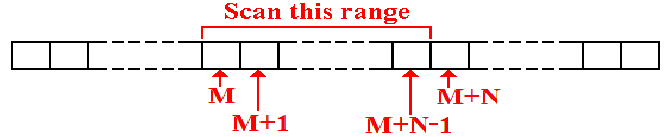
Suppose that the leftmost byte in this array is
associated with the label BASE.
The leftmost byte in the range of interest will be
denoted by the label BASE+M.
Elements in this range will be referenced using an
index register as BASE+M(Reg).
For example, suppose that the field of interest
contains 12 characters and
begins with column 20. It then goes
between columns 20 and 31, inclusive.
Using R3 as an index, we reference this as BASE+20(R3), with 0 £ (R3) < 20.
Scanning left to right will use BXLE and scanning
right to left will use BXH.