Branch Instructions
One of the encodings used to minimize the instruction size is to use the idea of a condition mask to extend two basic branch instructions into fourteen equivalent branch instructions. This device is often called “syntactic sugar” or extended mnemonics. There are two basic branch instructions in the IBM instruction set.
BC MASK,TARGET A TYPE RX INSTRUCTON
BCR MASK,REGISTER A TYPE RR INSTRUCTION
In the Type RX instruction, the target address is computed using the base register and displacement method, with an optional index register: D2(X2,B2). In the Type RR instruction, the target address is found as the contents of the register.
Each of these instruction formats uses a four–bit mask, with bit numbers based on the 2–bit value of the condition code in the PSW, to determine the conditions under which the branch will be taken. The mask should be considered as having bits numbered left to right as 0 – 3.
Bit 0 is the equal/zero bit. Bit 2 is the high/plus bit.
Bit 1 is the low/minus bit. Bit 3 is the overflow bit.
The Standard Combinations
The following table shows the standard conditional branch instructions and their translation to the BC (Branch on Condition). The same table applies to BCR (Branch on Condition, Register), so that there is another complete set of mnemonics for that set.
|
Bit Mask Flags |
Condition |
|
Extended instructions |
||||
|
0 |
1 |
2 |
3 |
|
|
Sort |
Arithmetic |
|
0 |
0 |
0 |
0 |
No branch |
BC 0,XX |
NOP |
|
|
0 |
0 |
0 |
1 |
Bit 3: Overflow |
BC 1,XX |
BO XX |
|
|
0 |
0 |
1 |
0 |
Bit 2: High/Plus |
BC 2,XX |
BH XX |
BP |
|
0 |
1 |
0 |
0 |
Bit 1: Low/Minus |
BC 4,XX |
BL XX |
BM |
|
0 |
1 |
1 |
1 |
1, 2, 3: Not Equal |
BC 7,XX |
BNE XX |
BNZ |
|
1 |
0 |
0 |
0 |
Bit 0: Equal/Zero |
BC 8,XX |
BE XX |
BZ |
|
1 |
0 |
1 |
1 |
0, 2, 3: Not Low |
BC 11.XX |
BNL XX |
BNM |
|
1 |
1 |
0 |
1 |
0, 1, 3: Not high |
BC 13,XX |
BNH XX |
BNP |
|
1 |
1 |
1 |
1 |
0, 1, 2, 3: Any |
BC 15,XX |
B XX |
|
Note the two sets of extended mnemonics: one for comparisons
and an equivalent
set for the results of arithmetic operations.
These equivalent sets are provided to allow the assembler code to read more naturally.
The Idea of a Sort Order
Two data items of a specific data type are said to be “comparable” if they can be subjected to some sort of comparison operator with well defined results. The order used depends on the data type of the operands being compared. Note that it is not a valid operation to attempt comparison of operands of different data types. The basic comparison types are character (using EBCDIC code order), packed decimal, integer, and floating point.
One common operator that can be applied to many operations is that of equality, denoted “=”. The negation of equality is inequality, denoted “¹”. Remember that the assembler language syntax includes none of these algebraic symbols.
We also are interested in other comparisons, implied by what is called a “sort order”.
Given two data items of the same type, it is convenient to define three operators.
A > B if A follows B in the sort order.
A = B if A and B occupy the same place in the sort order.
A < B if A precedes B in the sort order.
Remember that each of these operators has an “opposite”.
If A > B then not A £ B. Assembler pair: BH and BNH
If A = B then not A ¹ B. Assembler pair: BE and BNE
If A < B then not A ³ B. Assembler pair: BL and BNL
Overflow: “Busting the Arithmetic”
Consider the half–word integer arithmetic in the IBM System/360. Integers in this format are 16–bit two’s complement integers with a range of – 32,768 to 32,767
Consider
the following addition problem: 24576 + 24576.
Now + 24,576 (binary 0110 0000 0000 0000) is well within the range.
0110 0000 0000 0000 24576
0110 0000 0000 0000 24576
1100 0000 0000 0000 – 16384
What happened? We had a carry into the sign bit. This is “overflow”. The binary representation being used cannot handle the result. On the System/360, such an invalid operation will set the overflow bit.
Note that this sum will work very well in both 32–bit fullword arithmetic, as the true result is well within the range. It would also work in unsigned 16–bit arithmetic, except that the S/360 does not support that mode. Note that 24,576 + 24,576 = 49,152 = 32768 + 16384. This is the origin of the strange result from 16–bit signed arithmetic.
In mathematical terms, we would note that computers do not represent integers, but only a finite subset of the infinite set of integers.
Having discussed the branch instructions, let us now discuss the instruction formats.
The Object Code Format
Here is a table summarizing the formats of the five instruction types. Note that the fifth type has two variants, each of which will be explored in due turn.
|
Format |
Length |
Explicit
operand |
|
|
|
|
|
|
|
|
|
form |
|
|
|
|
|
|
|
|
|
|
1 |
2 |
3 |
4 |
5 |
6 |
|
RR |
2 |
R1,R2 |
OP |
R1 R2 |
|
|
|
|
|
RS |
4 |
R1,R3,D2(B2) |
OP |
R1 R3 |
B2 D2 |
D2D2 |
|
|
|
RX |
4 |
R1,D2(X2,B2) |
OP |
R1 X2 |
B2 D2 |
D2D2 |
|
|
|
SI |
4 |
D1(B1),I2 |
OP |
I2 |
B1 D1 |
D1D1 |
|
|
|
SS(1) |
6 |
D1(L,B1),D2(B2) |
OP |
L |
B1 D1 |
D1D1 |
B2 D2 |
D2D2 |
|
SS(2) |
6 |
D1(L1,B1),D2(L2,B2) |
OP |
L1 L2 |
B1 D1 |
D1D1 |
B2 D2 |
D2D2 |
NOTES: OP is the 8–bit operation code.
R1 R2 and R1 X2 each denote two 4–bit fields to specify two registers.
The two byte entry of
the form B D D D denotes a 4–bit field to specify a
base register
and three 4–bit fields (12 bits) to denote a 12–bit displacement.
L denotes an 8–bit
field for operand length (256 bytes maximum).
L1
and L2 each denote a 4–bit field for an operand length (16 bytes
max.).
I denotes an 8–bit (one byte) immediate operand. These are useful.
RR (Register–to–Register) Format
This is a two–byte instruction of the form OP R1,R2.
|
Type |
Bytes |
Operands |
|
|
|
RR |
2 |
R1,R2 |
OP |
R1 R2 |
The first byte contains the 8–bit instruction code.
The second byte contains two 4–bit fields, each of which encodes a register number.
This instruction format is used to process data between registers.
Here are some examples.
AR 6,8 1A 68 Adds the contents of register 8 to register 6.
AR 10,11 1A AB Adds the contents of register 11 to register 10.
AR
R6,R8 1A 68 Due to the standard Equate statements
we use
in
our program assignments,
R6 stands for 6 and R8 for 8.
RR (Register–to–Register) Format: Branch Instructions
There are two formats used with conditional branching instructions.
The BCR (Branch on Condition Register) instruction uses a modified form of the RR format. The BC (Branch on Condition) uses the RX format.
The BCR instruction is a two–byte instruction of the form OP M1,R2.
|
Type |
Bytes |
Operands |
|
|
|
RR |
2 |
M1,R2 |
07 |
M1 R2 |
The first byte contains the 8–bit instruction code, which is X‘07’.
The second byte contains two 4–bit fields.
The first 4–bit field encodes a branch condition
The second 4–bit fields encodes the
number of the register containing
the target address for the
branch instruction.
For example, the instruction BR R8 is the same as BCR 15,R8.
The object code is 07 F8. Branch unconditionally to the address in register 8.
We shall discuss the BC and BCR instructions in more detail at a later lecture.
RS (Register–Storage) Format
This is a four–byte instruction of the form OP R1,R3,D2(B2).
|
Type |
Bytes |
Operands |
1 |
2 |
3 |
4 |
|
RS |
4 |
R1,R3,D2(B2) |
OP |
R1 R3 |
B2 D2 |
D2D2 |
The first byte contains the 8–bit instruction code.
The second byte contains two 4–bit fields, each of which encodes a register number.
Note
that some RS format instructions use only one register, here R3 is set to 0.
In this instruction format, “0” is taken as no register, rather than register
R0.
The
third and fourth byte contain a 4–bit register number and 12–bit displacement,
used to specify the memory address for the operand in storage.
Recall
that each label in the assembly language program references an address,
which must be expressed in the form of a base register with displacement.
Any address in the format of base register and displacement will appear in the form.
|
B D1 |
D2 D3 |
B is the hexadecimal digit representing the base register.
The three hexadecimal digits D1 D2 D3 form the 12–bit displacement.
RS (Register–Storage) Format Examples
These are four–byte instructions of the form OP R1,R3,D2(B2).
|
Type |
Bytes |
Operands |
1 |
2 |
3 |
4 |
|
RS |
4 |
R1,R3,D2(B2) |
OP |
R1 R3 |
B2 D2 |
D2D2 |
1. Load Multiple Operation code = X‘98’.
Suppose the label FW3 (supposedly holding
three 32–bit full–words) is at an
address specified by offset X‘100’ from base register R7.
Then we have
LM R5,R7,FW3 98 57 71 00
Unpacking the object code, we again find the parts.
The operation code is X‘98’, which indicates a multiple register load.
The next byte has value X‘57’,
which indicates two registers: R5 and R7.
Here it is used to
represent a range of three registers: R5, R6, and R7.
The last two bytes contain the address of the label FW3. The two bytes 71 00 indicate
1) that the base address is contained in register R7, and
2) that the displacement from the base address is X‘100’.
2. The above example with an explicit base register.
LA R4,FW3 Load the address FW3 into R4
LM R5,R7,0(4) The address is displaced 0 from the
value in R4, the
explicit base register
One might have an instruction of the following form, which is not equivalent to the above.
LM R5,R7,12(4) The address is displaced 12 (X‘C’) from
the value in R4
3. Shift Left Logical Operation code = X‘89’
This
is also a type RS instruction, though the appearance of a typical use seems to
deny
this. Consider the following instruction
which shifts R6 left by 12 bits.
SLL
R6, 12 Again, I assume we have set R6
EQU 6
The deceptive part concerns the value 12, used for the shift count. Where is that stored?
The
answer is that it is not stored, but assembled in the form of a displacement of
12
to a base register of 0, indicating that no base register is used.
The above would be assembled as 89 60 00 0C Decimal 12 is X‘C’
Here are three lines from a working program I wrote on 2/23/2009.
000014 5840 C302 00308
47 L R4,=F'1'
000018 8940 0001 00001
48 SLL R4,1
00001C 8940 0002 00002
49 SLL R4,2
RX (Register–Indexed Storage) Format
This is a four–byte instruction of the form OP R1,D2(X2,B2).
|
Type |
Bytes |
Operands |
1 |
2 |
3 |
4 |
|
RX |
4 |
R1,D2(X2,B2) |
OP |
R1 X2 |
B2 D2 |
D2D2 |
The first byte contains the 8–bit instruction code.
The second byte contains two 4–bit fields, each of which encodes a register number.
In order to illustrate this, consider the following data layout.
FW1 DC
F‘31’
DC
F‘100’ Note that this full word is not
labeled
Suppose
that FW1 is at an address defined as offset X‘123’ from register 12.
As hexadecimal C is equal to decimal
12, the address would be specified as C1
23.
The
next full word might have an address specified as C1 27, but we shall show
another way to do the same thing. The
code we shall consider is
L R4,FW1
Load register 4 from the full word at FW1.
The operation code is
X‘58’.
AL
R4,FW1+4 Add the value at the next full
word address.
The operation code is
X‘5E’.
The
load instruction, remembering that the address of FW1 is specified as C1 23.
The base register is R12, the displacement is X‘123’, and there is no index register;
so we have 58 40
C1 23
The next instruction is similar, except for its operation code, which is 5E 40 C1 27.
In each of the examples above, the 4–bit value X2 = 0. When a 0 is found in the index position, that indicates that indexed addressing is not used. Register 0 cannot be used as either a base register or an index register.
RX Format (Using an Index Register)
Here we shall suppose that we want register 7 to be an index register. Consider the three line sequence of instructions, in which R7 is given the value 4 to index from address FW1.
L R7,=F‘4’ Register
7 gets the value 4.
L R4,FW1 Operation
code is X‘58’.
AL R4,FW1(R7)
Operation code is X‘5E’.
The object code for the last two instructions is now.
58 40 C1 23 This
address is at displacement 123
from the base address,
which is in R12.
Note X2 = 0, indicating no
indexing.
5E 47 C1 23 R7
contains the value 4.
The address is at
displacement 123 + 4
or 127 from the base
address, in R12.
More on “Index Register 0”
Consider the instruction
L
R4,FW1 Operation code is
X‘58’.
The object code for this instruction is of the form
58 40 C1 23
The
second byte of the instruction has the destination register set as 4 (either
decimal
or hexadecimal; you choose), and the “index register” set to 0.
The intent of the instruction is that indexed addressing not be invoked.
There are two common ways to handle this addressing procedure.
1. The
solution chosen by IBM is that the 0 indicates “do not index”, and
that the value of register
R0 is not used or changed.
2. Another
common solution, tried as early as the CDC–6600, is to specify
that register R0 stores the
constant 0; R0 º
0.
The 0 in the index register
position would then indicate “index by R0”, that is
to add 0 to the
base–displacement address; in other words, no indexing.
Each method has its advantages. The second simplifies design of the control unit.
RX (Register–Indexed Storage): Explicit Base Register
This is a four–byte instruction of the form OP R1,D2(X2,B2).
The second byte contains two 4–bit fields, each of which encodes a register number. The first hexadecimal digit, denoted R1, identifies the register to be used as either the source or destination for the data. The second hexadecimal digit, denoted X2, identifies the register to be used as the index. If the value is 0, indexed addressing is not used.
The third and fourth bytes contain a standard address in base/displacement format. We now consider the source code formats that use an explicit base register.
As an
examples of this type, we consider the two following instructions:
L Load Fullword Opcode is X‘58’
A Add Fullword Opcode is X‘5A’
We consider a number of examples based on the following data declarations. Note that the data are defined in consecutive fullwords in memory, so that fixed offset addressing can be employed. Each fullword has a length of four bytes.
DAT1 DC
F‘1111’
DAT2 DC F‘2222’ AT ADDRESS (DAT1 + 4)
DAT3 DC F‘3333’ AT ADDRESS (DAT2 + 4) OR (DAT1 + 8)
A standard code block might appear as follows.
L R5,DAT1
A R5,DAT2
A R5,DAT3 NOW HAVE THE SUM.
One variant of this code might be the following. See page 92 of R_17.
LA R3,DAT1 GET ADDRESS INTO R3
L
R5,0(,3) LOAD DAT1 INTO R5
A R5,4(,3)
ADD DAT2, AT ADDRESS DAT1+4.
A
R5,8(,3) ADD DAT3, AT ADDRESS
DAT1+8.
Note the leading comma in the construct (,3), which is of the form (Index, Base). This indicates that no index register is being used, but that R3 is being used as a base register. It is synonymous with (0,3), which might be a preferable usage.
Here is another variant of the above code.
LA R3,DAT1 GET ADDRESS INTO R3
LA R8,4 VALUE 4 INTO REGISTER 8
LA R9,8 VALUE 8 INTO REGISTER 9
L
R5,0(0,3) LOAD DAT1 INTO R5
A R5,0(8,3)
ADD DAT2, AT ADDRESS DAT1+4.
A
R5,0(9,3) ADD DAT3, AT ADDRESS
DAT1+8.
Here is yet another variant of the above code.
LA R3,DAT1 GET ADDRESS INTO R3
LA R8,4 VALUE 4 INTO REGISTER 8
L
R5,0(0,3) LOAD DAT1 INTO R5
A R5,0(8,3)
ADD DAT2, AT ADDRESS DAT1+4.
A
R5,4(8,3) ADD DAT3, AT ADDRESS
DAT1+4+4.
The last line uses a displacement (the integer 4) from an indexed address (R8 is the index register) formed with an explicit base register (R3). It is a rather strange construct.
RX Format (Branch on Condition)
The
BC (Branch on Condition) is a 4–byte
instruction of the form
OP
M1,D2(X2,B2). Its operation
code is X‘47’. Once again, the format is as follows.
|
Type |
Bytes |
Operands |
1 |
2 |
3 |
4 |
|
RX |
4 |
R1,D2(X2,B2) |
47 |
M1 X2 |
B2 D2 |
D2D2 |
The first byte contains the 8–bit instruction code, which is X‘47’.
The second byte contains two 4–bit fields.
The first four bits contain the mask for the branch condition codes
The second four bits contain the
number of the index register used
in computing the address of
the jump target.
The
next two bytes contain the 4–bit number of the base register and the
12–bit displacement used to form the unindexed address of the branch target.
Suppose
that address TARGET is formed by
offset X‘666’
using base register 8.
No index is used and the instruction is BNE TARGET, equivalent to BC
7,TARGET,
as the condition mask for “Not Equal” is the 4–bit number 0111, or decimal 7.
The object code for this is 47 70 86 66.
SI (Storage Immediate) Format
This is a four–byte instruction of the form OP D1(B1),I2.
|
Type |
Bytes |
Operands |
1 |
2 |
3 |
4 |
|
SI |
4 |
D1(B1), I2 |
OP |
I2 |
B1 D1 |
D1D1 |
The first byte contains the 8–bit instruction code.
The
second byte contains the 8–bit value of the second operand, which is treated as
an
immediate operand. The instruction contains the value of the operand, not its address.
The first operand is an address, specified in standard base register and displacement form.
Two instances of the instruction are :
MVI Move Immediate
CLI Compare Immediate
Suppose
that the label ASTER is associated
with an address that is specified using
register R3 as a base register, with
X‘6C4’
as offset.
The operation code for MVI is X‘92’ and the EBCDIC for ‘*” is X‘5C’.
MVI ASTER,C ‘*’ is assembled as 92 5C 36 64.
The Storage–to–Storage Instructions
There are two formats for the SS (Storage–to–Storage) instructions. Each of the formats requires six bytes for the instruction object code. The two types of the SS are as follows:
1. The Character Instructions
These are of the form OP
D1(L,B1),D2(B2), which provide a length
for only operand 1. The length is specified as an 8–bit byte.
Examples: MVC Move
Characters
CLC Compare Characters
2. The Packed Decimal Instructions
These are of the form OP
D1(L1,B1),D2(L2,B2), which provide
a length for each of the
two operands. Each length is specified
as a
4–bit hexadecimal digit.
Examples: ZAP Zero
and Add Packed (Move Packed)
AP Add Packed
CP Compare Packed
Storage–to–Storage: Length Fields
Consider the two formats used to store a length in bytes. These are a four–bit hexadecimal digit and an eight–bit byte. Four bits will store an unsigned integer in the range 0 through 15. Eight bits will store an unsigned integer in the range 0 through 255. However, a length of 0 bytes is not reasonable for an operand. For this reason, the value stored is the one less than the length of the operand.
Field Value Operand
Size Stored Length
Four bits 0 – 15 1 – 16 bytes
Eight bits 0 – 255 1 – 256 bytes
By
examination of all instruction formats, we can show that only the SS
(Storage–to–Storage) format instructions require length codes.
Storage–to–Storage: Character Instructions
These are of the form OP D1(L,B1),D2(B2), which provide a length for only operand 1. The length is specified as an 8–bit byte.
|
Type |
Bytes |
Operands |
1 |
2 |
3 |
4 |
5 |
6 |
|
SS(1) |
6 |
D1(L,B1),D2(B2) |
OP |
L |
B1
D1 |
D1D1 |
B2
D2 |
D2D2 |
The first byte contains the operation code, say X‘D2’ for MVC or X‘D5’ for CLC.
The
second byte contains a value storing one less than the length of the first
operand,
which is the destination for any move. Bytes
3 and 4 specify the address of the first operand, using the standard base register
and displacement format. Bytes 5 and 6
specify the address of the second operand, using the standard base register and
displacement format.
It is quite common for both operands to use the same base register.
Example of Character Instructions
Consider the example assembly language statement, which moves the string of characters at label CONAME to the location associated with the label TITLE.
MVC TITLE,CONAME
Suppose
that: 1. There are fourteen bytes associated with TITLE, say that it
was
declared
as TITLE
DS CL14. Decimal 14 is
hexadecimal E.
2. The label TITLE is referenced
by displacement X‘40A’
from
the value stored in register R3, used as a base register.
3. The label CONAME is referenced
by displacement X‘42C’
from
the value stored in register R3, used as a base register.
Given that the operation code for MVC is X‘D2’, the instruction assembles as
D2
0D 34 0A 34 2C Length is 14 or X‘0E’; L
– 1 is X‘0D’
Explicit Base Addressing for Character Instructions
We now discuss a number of ways in which the operand addresses for character instructions may be presented in the source code. One should note that each of these source code representations will give rise to object code that appears almost identical. These examples are taken from Peter Abel [R_02, pages 271 – 273].
Assume that
general–purpose register 4 is being used as the base register, as assigned at
the beginning of the CSECT. Assume also that the following statements
hold.
1. General purpose register 4 contains the value X‘8002’.
2. The
label PRINT
represents an address represented in base/offset form as 401A; that
is it is at offset X‘01A’
from the value stored in the base register, which is R4.
The address then is X‘8002’
+ X‘01A’
= X‘801C’.
3. Given
that the decimal number 60 is represented in hexadecimal as X‘3C’,
the address PRINT+60
must then be at offset X‘01A’ + X‘3C’ = X‘56’
from
the address in the base
register. X‘A’ + X‘C’,
in decimal, is 10 + 12 = 16 + 6.
Note that this gives the address of PRINT+60
as X‘8002’
+ X‘056’
= X‘8058’,
which is the same as X‘801C’
+ X‘03C’. The sum X‘C’ + X‘C’, in decimal, is
represented as 12 + 12 = 24 =
16 + 8.
4. The
label ASTERS
is associated with an offset of X‘09F’ from the value in the
base register; thus it is
located at address X‘80A1’. This label references a storage
of two asterisks. As a decimal value, the offset is 159.
5. That
only two characters are to be moved by the MVC instruction examples to be
discussed. Since the length of the move destination is
greater than 2, and since the
length of the destination is
the default for the number of characters to be moved, this
implies that the number of
characters to be moved must be stated explicitly.
The first example to be considered has the simplest appearance. It is as follows:
MVC PRINT+60(2),ASTERS
The
operands here are of the form Destination(Length),Source.
The destination is the address
PRINT+60. The length (number of characters
to move) is 2. This will be encoded in the length byte as X‘01’,
as the length
byte stores one less than the
length. The source is the address ASTERS.
As the MVC instruction is encoded with opcode X‘D2’, the object code here is as follows:
|
Type |
Bytes |
Operands |
1 |
2 |
3 |
4 |
5 |
6 |
|
SS(1) |
6 |
D1(L,B1),D2(B2) |
OP |
L |
B1 D1 |
D1D1 |
B2 D2 |
D2D2 |
|
|
|
|
D2 |
01 |
40 |
56 |
40 |
9F |
The next few examples are given to remind
the reader of other ways to encode
what is essentially the same instruction.
These examples are based on the true nature of the source code for a MVC instruction, which is MVC D1(L,B1),D2(B2). In this format, we have the following.
1. The
destination address is given by displacement D1 from the address
stored in
the base register indicated by
B1.
2. The number of characters to move is denoted by L.
3. The
source address is given by displacement D2 from the address stored in
the base register indicated by
B2.
The second example uses an explicit base and displacement representation of the destination address, with general–purpose register 8 serving as the explicit base register.
LA R8,PRINT+60
GET ADDRESS PRINT+60 INTO R8
MVC 0(2,8),ASTERS MOVE THE CHARACTERS
Note the structure in the destination part of the source code, which is 0(2,8).
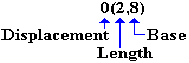
The displacement is 0 from the address X‘8058’, which is stored in R8. The object code is:
|
Type |
Bytes |
Operands |
1 |
2 |
3 |
4 |
5 |
6 |
|
SS(1) |
6 |
D1(L,B1),D2(B2) |
OP |
L |
B1 D1 |
D1D1 |
B2 D2 |
D2D2 |
|
|
|
|
D2 |
01 |
80 |
00 |
40 |
9F |
The instruction could have been written
as MVC
0(2,8),159(4), as the label
ASTERS is found at offset 159 (decimal) from the address in register 4.
The third example uses an explicit base and displacement representation of the destination address, with general–purpose register 8 serving as the explicit base register.
LA R8,PRINT
GET ADDRESS PRINT INTO R8
MVC 60(2,8),ASTERS SPECIFY A DISPLACEMENT
Note the structure in the destination part of the source code, which is 60(2,8).
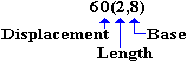
The displacement is 60 from the address X‘801C’, stored in R8. The object code is:
|
Type |
Bytes |
Operands |
1 |
2 |
3 |
4 |
5 |
6 |
|
SS(1) |
6 |
D1(L,B1),D2(B2) |
OP |
L |
B1 D1 |
D1D1 |
B2 D2 |
D2D2 |
|
|
|
|
D2 |
01 |
80 |
3C |
40 |
9F |
The instruction could have been written
as MVC
60(2,8),159(4), as the label
ASTERS is found at offset 159 (decimal) from the address in register 4.
Storage–to–Storage: Packed Decimal Instructions
These are of the form OP D1(L1,B1),D2(L2,B2), which provide a 4–bit number representing the length for each of the two operands.
|
Type |
Bytes |
Operands |
1 |
2 |
3 |
4 |
5 |
6 |
|
SS(2) |
6 |
D1(L1,B1),D2(L2,B2) |
OP |
L1
L2 |
B1
D1 |
D1D1 |
B2
D2 |
D2D2 |
The first byte contains the operation code, say X‘FA’ for AP or X‘F9’ for CP.
The second byte contains a two values, each a 4–bit binary number (one hex digit).
L1 A value that is one less than the length of the first operand.
L2 A value that is one less than the length of the second operand.
Bytes
3 and 4 specify the address of the first operand, using the standard base register
and displacement format. Bytes 5 and 6
specify the address of the second operand, using the
standard base register and displacement format.
IBM will frequently call these decimal
instructions. Here are two lines
from the standard reference card, officially called FORM GX20–1850.
AP Decimal Add CP Compare Decimal
Example of Packed Decimal Instructions
Consider the assembly language statement below, which adds AMOUNT to TOTAL.
AP TOTAL,AMOUNT
Assume: 1. TOTAL is 4 bytes long, so it can hold at most 7 digits.
2. AMOUNT is 3 bytes long, so it can hold at most 5 digits.
3. The label TOTAL is at an address specified
by a displacement
of X‘50A’ from the value in register R3,
used as a base register.
4. The label AMOUNT is at an address specified
by a displacement
of X‘52C’ from the value in register R3,
used as a base register.
The object code looks like this: FA 32 35 0A 35 2C
Consider FA 32 35 0A 35 2C. The operation code X‘FA’ is that for the Add Packed (Add Decimal) instruction, which is a type SS(2). The above format applies.
The field 32 is of the form L1 L2.
The first value is X‘3’, or 3 decimal. The first operand is 4 bytes long.
The second value is X‘2’, or 2 decimal. The second operand is 3 bytes long.
The two–byte field 35 0A indicates that register 3 is used as the base register for the first operand, which is at displacement X‘50A’. The two–byte field 35 2C indicates that register 3 is used as the base register for the second operand, which is at displacement X‘52C’. It is quite common for both operands to use the same base register.
Explicit Base Addressing for Packed Decimal Instructions
We now discuss a number of ways in which the operand addresses for character instructions may be presented in the source code. One should note that each of these source code representations will give rise to object code that appears almost identical. These examples are taken from Peter Abel [R_02, pages 273 & 274].
Consider the following source code, taken from Abel. This is based on a conversion of a weight expressed in kilograms to its equivalent in pounds; assuming 1kg. = 2.2 lb. Physics students will please ignore the fact that the kilogram measures mass and not weight.
ZAP
POUNDS,KGS MOVE KGS TO POUNDS
MP
POUNDS,FACTOR MULTIPLY BY THE
FACTOR
SRP POUNDS,63,5
ROUND TO
KGS DC
PL3‘12.53’ LENGTH 3 BYTES
FACTOR DC
PL2‘2.2’ LENGTH 2 BYTES, AT
ADDRESSS KGS+3
POUNDS DS
PL5 LENGTH 5 BYTES, AT
ADDRESS KGS+5
The value produced is 12.53·2.2 = 27.566, which is rounded to 27.57.
The
instructions we want to examine in some detail are the MP and ZAP,
each of which
is a type SS instruction with source code format OP D1(L1,B1),D2(L2,B2). Each of the two operands in these
instructions has a length specifier.
In the
first example of the use of explicit base registers, we assign a base register
to
represent the address of each of the arguments.
The above code becomes the following:
LA R6,KGS ADDRESS OF LABEL KGS
LA R7,FACTOR ADDRESS
LA R8,POUNDS
ZAP 0(5,8),0(3,6)
MP
0(5,8),0(2,7)
SRP 0(5,8),63,5
Each of the arguments in the MP and ZAP have the following form:
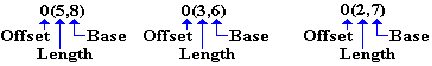
Recall the definitions of the three labels, seen just above. We analyze the instructions.
ZAP 0(5,8),0(3,6)
Destination is at offset 0 from the address
stored in R8. The
destination has length 5 bytes.
Source
is at offset 0 from the address stored
in R6. The source has length 3 bytes.
MP 0(5,8),0(2,7) Destination is at offset 0 from the address
stored in R8. The
destination has length 5 bytes.
Source
is at offset 0 from the address stored
in R7. The source has length 2 bytes.
But recall the order in which the labels are declared. The implicit assumption that the labels are in consecutive memory locations will here be made explicit.
KGS DC
PL3‘12.53’ LENGTH 3 BYTES
FACTOR DC
PL2‘2.2’ LENGTH 2 BYTES, AT
ADDRESSS KGS+3
POUNDS DS
PL5 LENGTH 5 BYTES, AT ADDRESS KGS+5
In this version of the code, we use the label KGS as the base address and reference all other addresses by displacement from that one. Here is the code.
LA R6,KGS ADDRESS OF LABEL KGS
ZAP 5(5,6),0(3,6)
MP
5(5,6),3(2,6)
SRP 5(5,6),63,5
Each of the arguments in the MP and ZAP have the following form:
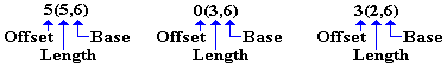
Recall the definitions of the three labels, seen just above. We analyze the instructions.
ZAP 5(5,6),0(3,6)
Destination is at offset 5 from the address
stored in R6. The
destination has length 5 bytes.
Source
is at offset 0 from the address stored
in R6. The source has length 3 bytes.
MP 5(5,6),3(2,6) Destination is at offset 5 from the address
stored in R6. The
destination has length 5 bytes.
Source
is at offset 3 from the address stored
in R6. The source has length 2 bytes.
In other
words, the base/displacement 6000 refers to a displacement of 0
from the address stored in register 6, which is being used as an explicit base
register for this operation. As
the address in R6 is that of KGS, this value represents the address KGS. This is the object code address generated in
response to the source code fragment 0(3,6).
The base/displacement 6003 refers to a displacement of 3 from the address stored in register 6, which is being used as an explicit base register for this operation. As the address in R6 is that of KGS, this value represents the address KGS+3, which is the address FACTOR. This is the object code address generated in response to the source code fragment 3(2,6).
The base/displacement 6005 refers to a displacement of 5 from the address stored in register 6, which is being used as an explicit base register for this operation. As the address in R6 is that of KGS, this value represents the address KGS+5, which is the address POUNDS. This is the object code address generated in response to the source code fragment 5(5,6).
It is worth notice, even at this point, that the use of a single register as the base from which to reference a block of data declarations is quite suggestive of what is done with a DSECT, also called a “Dummy Section”.