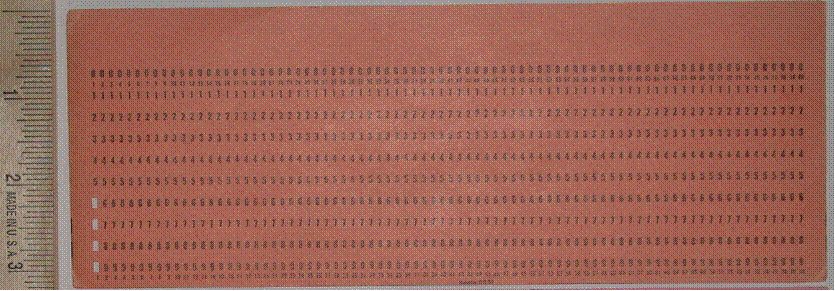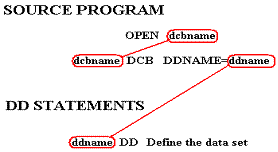Next, it is
important to dispel a misunderstanding that would be almost comical, had it not
actually occurred during the teaching of a course based on this textbook. We begin by considering the first few lines
of a program that your author assigns as a first lab.
//KC02263R JOB (KC02263),'ED
BOZ',REGION=3M,CLASS=A,MSGCLASS=H,
//
NOTIFY=KC02263,MSGLEVEL=(1,1)
//*
//*
//*
//FFFPROC JCLLIB
ORDER=(TSOEFFF.STUDENT.PROCLIB.ASM)
//JESDS OUTPUT
PAGEDEF=V06483,JESDS=ALL,DEFAULT=Y,CHARS=GT15
//STEP1 EXEC PROC=HLLASM
//ASM.SYSIN DD *
The above
text is the block of job control language that precedes the text of the first
assembler language program. Note that
many of the lines begin with “//”. Several students decided that these mandatory
lines were optional, since they were obviously comments.
The
structure of a comment in either a programming language or an execution control
statement depends on the language or operating system. It is peculiar to that system. The fact that the “//” character
sequence introduces in–line comments in both C++ and Java does not imply
similar functioning in other situations.
In IBM Job Control Language, comments are prefixed by “//*”,
with the asterisk being very significant.
The Job Control Language
There are
six types of job control statements that will interest us at this time. These are:
JOB This
marks the beginning of a job. It gives
the user identification,
accounting
information, and other site–specific data.
EXEC This
marks the beginning of a job step by specifying a program or
procedure to be
executed.
DD This
request the allocation of an I/O device and describes the data set
on that
device. It must use the logical device
name from the program.
//* This
is a comment in the job control language.
/* This
terminates an input stream data set.
// This
can be used to mark the end of a job.
Logical and Physical Devices
One of the
advantages of the structure of the JCL is the ability to define a logical
device using a DCB macro within the code, and use the DD control statement to
link that logical device to an actual physical device. With the DCB, the code specifies the logical
properties of a device. For example a
logical printer might be described as PS (Physical Sequential) with record
length of 133 bytes (one control character and 132 characters to be
printed). The DD statement might then
associate this logical device either with the standard output stream or with a
dedicated disk file that can be saved and accessed by another job.
Much of
this is discussed in chapters 5 and 6 of the IBM Redbook Introduction to the New
Mainframe: z/OS Basics [R_24].
The Job Card
This
identifies the beginning of a job. It
must include a name to associate with the job.
For use in our classes, that name is most often the user ID. The name must begin in column 3 of the
“card”, following the “//” characters. Remember that none of this is free–form
input.
In general, the format of the
JOB statement starts as follows.
//name JOB (account number),programmer name
Consider our example from the
listing of a lab exercise.
//KC02263R JOB (KC02263),‘ED BOZ’,REGION=3M,CLASS=A,MSGCLASS=H,
The user
name consists of from one to eight alphanumeric characters, with the first one
being alphabetic. The standard for our
course is the user ID with a single letter following it. The job card above shows a user ID of KC02263,
with the letter “R” appended.
The next
entry in this statement is the keyword “JOB” identifying this as a JOB
card.
This is
followed by the account number in parentheses.
For our student use, the account number is the same as the user ID. This is followed by the programmer name, which
is enclosed in quotes as the name contains a space.
The next
entry, REGION=3M,
specifies the amount of memory space in megabytes required by the step. This could have been specified by REGION=3072K,
indicating the same allocation of space.
The two size options here are obviously “K” and “M”
[R_25, page 16–4].
The entry CLASS=A
assigns a job to a class, roughly equivalent to a run–time priority. According to R_25 [page 20-15] the “class you
should request depends on the characteristics of the job and your
installation’s rules for assigning classes”.
This assignment works.
The entry MSGCLASS=H
assigns the job log to an output class [R_25, page 20-24]. Depending on the MSGLEVEL statement
(see below), the job log will have various content.
The next
line of text in the above example should be considered as a continuation of the
job card, in that the information that is found there could have been on the
job card.
// NOTIFY=KC02263,MSGLEVEL=(1,1)
The notify
line indicates what user is to be given information about the execution of the
job; the level of information is indicated by the integers associated with MSGLEVEL. The first number specifies which job control
statements are to be printed in the listing.
There are three possible choices.
0 Only
the JOB statement is displayed. This is
the default for many centers.
1. All
job control statements are displayed including those generated from a cataloged
procedure. This is the default for a student job. Note that a cataloged procedure is
a sequence of control
statements that have been given a name and placed in a library
of cataloged procedures.
2. Only
those job control statements appearing in the input stream are displayed.
The second
number inside the parentheses specifies whether or not the I/O device
allocation messages are to be printed. A
1 (the default) indicates that all allocation and termination messages are to
be printed, regardless of how the job terminates.
The EXEC Statement
The execute
statement begins a job step that is associated with the program name or
procedure name that controls that step.
Each EXEC can begin with an optional step name, which must begin in
column 3 and be unique within the job.
There are
three standard forms of the execute statement.
//step
name EXEC PGM=program name
//step
name EXEC PROC=procedure name
//step
name EXEC procedure name
The step
name is optional, but if it exists it must be unique in the job. For example, we have this line in the job
control language of our first lab assignment.
This calls for the H–level assembler to be invoked. The procedure takes care of a number of steps
that are required, and can be mechanically created.
//STEP1 EXEC PROC=HLLASM
In some
more advanced JCL, there is a control logic that requires step names. In this example, we assign names just to show
that we can do that.
The PGM
option is rarely used by students, who commonly use cataloged procedures. This author views stored procedures in the
same light as programming macros; they are predefined sets of statements that
have proven useful in the past.
The second
and third lines are equivalent, indicating that the default is to execute a
cataloged procedure. This expands into a
sequence of program EXEC and DD statements.
Here is an
example of the ASMFC cataloged procedure [R_09, page 384]. This is given without explanation in order to
show the expansion of a very simple cataloged procedure.
//ASM EXEC PGM=IEUASM,REGION=50K
//SYSLIB DD
DSNAME=SYS1.MACLIB,DISP=SHR
//SYSUT1 DD
DSNAME=&SYSUT1,UNIT=SYSSQ,SPACE=(1700,(400,50)), X
// SEP=(SYSLIB)
//SYSUT2 DD
DSNAME=&SYSUT2,UNIT=SYSSQ,SPACE=(1700,(400,50))
//SYSUT3 DD
DSNAME=&SYSUT3,SPACE=(1700,(400,50)), X
//
UNIT=(SYSSQ,SEP=(SYSUT2,SYSUT1,SYSLIB))
//SYSPRINT DD
SYSOUT=A
//SYSPPUNCH DD SYSOUT=B
There are a
number of parameters to the EXEC statement, but none of these need concern us
here. The student who is interested is
referred to [R_25, Chapter 16].
The DD (Data Definition) Statement
Any data
sets used by the program must be described in DD statements. These must follow the EXEC statement for the
particular step in which the data sets are accessed. In the lab examples used with the course
associated with this textbook, the DD statements follow the assembler procedure
invocation and its associated program input.
For more
information, the reader should consult Chapter 6 of Introduction to the New Mainframe
[R_24] or Chapter 12 of the MVS JCL Reference [R-25].
The general format of the DD
statement is rather flexible, but all have this form.
//proc.ddname DD
options
The first
part of the name is the procedure step.
In our programs, we use “GO” for this.
The second part of the name is identical to that used in the DCB macro in the
source program, and it further describes the data set referenced in that
macro. In general, we have the following
sets of relationships within the job.
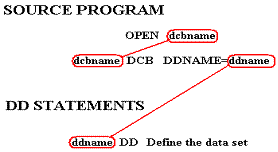
Here is an
example of the linkage between DCB and DD as found in our lab 1.
FILEIN DCB DDNAME=FILEIN, X
DSORG=PS,
X
DEVD=DA,
X
RECFM=FB,
X
LRECL=80, X
EODAD=A90END, X
MACRF=(GM)
PRINTER DCB DDNAME=PRINTER, X
DSORG=PS,
X
DEVD=DA,
X
MACRF=(PM), X
LRECL=133, X
RECFM=FM
END
/*
//GO.PRINTER DD SYSOUT=*
//GO.FILEIN DD *
What we
have in the above example is a use of the standard input and output data
streams. The input stream data set is simply
the stream that includes the text of the program and the job control
language. The “DD *” indicates that
the stream is to be taken as the sequence of 80–character lines immediately
following. This stream ends with “/*”.
The
following represents the last lines in a job intended to print out the text of
three lines. Note the three lines of
input text immediately following the DD.
//GO.FILEIN DD
*
LINE 1
LINE 2
LINE 3
/*
The
statement “DD SYSOUT=*” indicates that the output associated with the ddname
PRINTER is to be routed to the standard output stream, called SYSOUT.
The
flexibility of this linkage between the DCB and DD statements is illustrated in
the following fragment, taken from another lab exercise associated with this
textbook. We have taken the above and
changed only the DD statement. We have
as follows:
PRINTER DCB DDNAME=PRINTER, X
DSORG=PS, X
DEVD=DA,
X
MACRF=(PM), X
LRECL=133, X
RECFM=FM
END
/*
//GO PRINTER DD DSN=KC02263.SP2008.LAB10UT,SPACE=(TRK,(1,1),RLSE),
// DISP=(NEW,CATLG,DELETE)
//GO.FILEIN DD *
LINE 1
LINE 2
LINE 3
/*
The print
output is now saved as a text file, called SP2008.LAB1OUT in the user area
associated with the user KC02263, which was at the time
your author’s user ID. Neither the name
“SP2008” nor the name “LAB1OUT” can exceed eight characters in length.
In this
version of the DD statement, we use the DSNAME operand,
abbreviated as DSN. This
identifies the data set (disk file) name to be associated with the output and
specifies a few options. The two we use
are the disposition option and the space allocation option.
The data
set disposition operand has the general form as follows.
DISP=(file
status, normal disposition, error disposition)
The first
terms indicates the status of the data set in relation to this job step. The options are:
OLD An
existing sat set is used as input only to this step.
SHR An
existing disk data set that can be shared with other jobs concurrently.
MOD A
partially completed sequential data set.
New records to added at the end.
NEW A
new output data set is to be created for this job step.
The second
term indicates the disposition of the data set in case of a normal termination
of the process associated with the step.
There are five options for this one.
KEEP Keep
the data set.
PASS Pass
the data set to a later job step.
DELETE Delete this existing data set.
CATLG Catalog and keep the data set.
UNCATLG Remove this data set from the catalog, but keep it.
The third
term specifies disposition in the case of an abnormal termination. The option PASS is not available, as it is
presumed that an abnormal termination will be associated with corrupt data. Note that our JCL says DISP=(NEW,CATLG,DELETE),
indicating to create a new file and catalog it if the job terminates
normally. If the job has an abnormal
termination, just discard the file.
The space operand has the
following format. It is used only for
DASD (Direct Access Storage Device, read “disk”) data sets.
SPACE=(units,(quantity,increment),option)
The units
term indicates the measure of storage space to be used. In order to understand this, one should
review the architecture of a typical disk unit.
The two options for this term are CYL (cylinder) and TRK
(track). Our JCL has the option SPACE=(TRK,(1,1),RLSE),
indicating that one track is to be allocated initially for our data set and
that additional disk space is to be allocated one track at a time when the
existing allocation is exhausted.
The RLSE
option indicates that the unused space on the DASD (disk drive) is to be
released and made available for data storage by other programs when this
program terminates and the data set is closed. [R_25, page 12–12].
One option
worth mention just for historical reasons is the LABEL option. This was used when accessing data sets on
magnetic tape, either 7–track or 9–track.
The label was an identifier assigned to an individual physical
tape. It was physically written on the
label of the tape (to be read by the computer operator) and written in the
header record of the tape (to be read by the Operating System). This option would insure that the correct
tape was mounted, so that the desired data (and not some other) would be processed.
The reader
who is interested in tape labels is referred to a few references, including
[R_02, page 449; R_24, page 203, and R_25, chapter 12].