Architectural Support
for
A More Secure Operating System
Edward L. Bosworth, Ph.D.
TSYS Department of Computer Science
Columbus State University
Columbus, GA
A Few Comments
•
The
term “Secure Operating System” is not used in current academic literature.
•
The
favored terms are:
1. “More secure operating system”,
2. “Trusted operating system”.
•
This
avoids the significant and important question, “What is Security?”.
Two Approaches
•
Trusted Operating System
Define a logical trust model, and a series of tests that determine compliance
with that trust model. Design a system
to implement that model.
•
More Secure Operating System
Develop hardware and software systems that will demonstrably increase the OS
security, without having a security or trust goal in mind. “More secure is better”.
Both
approaches achieve their effect by denying access to
1. Certain
classes of instructions, and
2. Certain
segments of memory and sensitive files.
Privileged
Instructions
Computer
instructions are usually divided into two classes:
user instructions and privileged
instructions.
User
instructions are those that are not privileged.
Instructions
can be labeled as privileged for a
number of reasons.
Confusion Instructions such as input / output instructions can cause
difficulties if
executed directly by the user. Consider
output to a
shared print device.
Security Instructions
such as memory management can cause
severe security
problems if executed by the user.
I can directly
read and corrupt your program memory.
Protection Rings
•
One
of the earliest protection mechanisms
•
These
are also called “access modes”.
•
In
an architecture that supports protection rings, the CPU is always executing in
one of these rings or privilege levels.
•
These
modes are used in controlling access to memory, I/O devices, and other system
resources.
Rings of
Protection
The
simple security models in a computer call for rings of protection.
The
protection rings offered by the Pentium 4 architecture (IA–32) are fairly
typical.
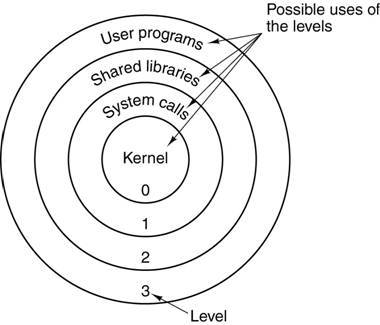
Attempts
to read data at higher (less protected) rings are permitted.
Attempts
to read data at lower (more protected) rings are not permitted and
cause traps to the operating system.
Architectural Support for
Protection Rings
•
There
is always a special register, often called Program Status Register, with a bit
field indicating the current ring. A two
bit field would indicate four protection rings.
•
We
need a trap instruction, to allow a user program to access services provided
only by programs with more privilege.
•
We
need a Change Mode Instruction for use by the operating system.
• Scenario
of the Change Mode Instruction:
1. The
User Program generates a trap, signaling the O/S,
2. The
O/S processes the trap and allows the processing, and
3. The
O/S must change to a higher protection to execute the service.
The PSW
(Program Status Word)
Often
called the PSL (Program Status Longword), as with the VAX–11/780.
Not
really a word or longword, but a collection of bits associated with the program
being executed.
Some
bits reflect the status of the program under execution.
N the last arithmetic result was negative
Z the last arithmetic result was zero
V the last arithmetic result caused an overflow
C the last arithmetic result had a “carry out”
The
security–relevant parts of the PSW relate to the protection ring that
is appropriate for the program execution.
The
VAX–11/780 and the Pentium 4 each offered four protection rings.
The ring number was encoded in a two–bit field in the PSW.
The
VAX stored both the ring for the current program and the previous program in
the PSW. This allowed a program running
at kernel level (level 00) to determine the privilege level of the program that
issued the trap for its services.
Efficient Protection Rings
• These comments based on
early work with the MULTICS operating system.
• MULTICS was first
implemented on a GE–645 that emulated the protection rings in software.
• Procedure calls that
crossed protection rings took excessive time.
Code was inappropriately placed in the kernel to avoid this time
penalty.
• Later implementations of
a Honeywell Level 68 computer, with hardware support of protection rings,
allowed better placement of code modules.
Commercialization
of the Protection Rings
Early
computers had operating systems tailored to the specific architecture.
Examples
of this are the IBM 360 and OS/360; VAX–11/780 and VMS.
More
modern operating systems, such as UNIX, are designed to run on many
hardware platforms, and so use the “lowest common denominator” of protection
rings.
This
figure shows the IA–32 protection rings as intended and as normally
implemented.
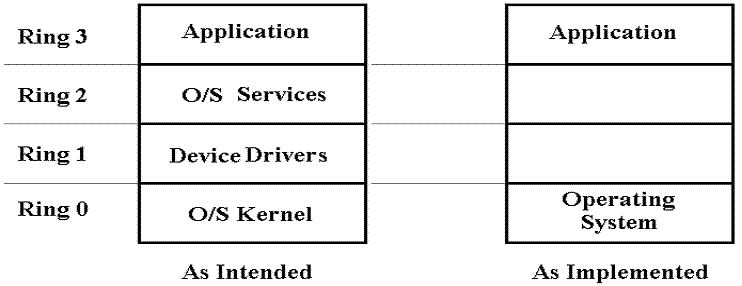
The problem here is that any
program that executes with more than user privileges must have access to all
system resources. This is a security
vulnerability.
The “Superuser Fallacy”
•
This
is my own term.
•
Most
operating systems implement only two protection rings or privilege levels, loosely
called “User” and “Superuser”.
•
As
a result, any system utility (such as a print spooler) that requires more than
simple user privileges must have access to all system resources.
•
This
violates the principle of least privilege.
SPOOLING: A
Context for Discussing O/S Services
The
term “SPOOL” stands for “System Peripheral Operation On–Line”.
Direct
access to a shared output device can cause chaos.
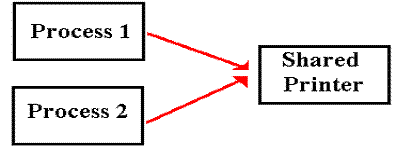
The
Spooling approach calls for all output to be to temporary files. The print manager has sole control of the
shared printer and prints in order of closing the files.
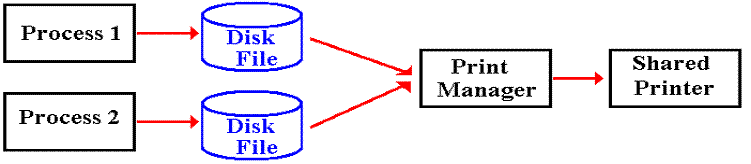
Privileges:
User vs. SPOOL
A
User Program must be able to create
a file and write data to that file.
It can read files in that user’s directory, but usually not in other user’s
directory.
It cannot access the shared printer directly.
The
Print Manager must be able to:
Read a temporary file in any
user’s directory and delete that file when done.
Access a printer directly and
output directly to that device.
It should not be able to create
new files in any directory.
The
Print Manager cannot be run with Level 3 (Application) privilege, as that would
disallow direct access to the printer and read access to the user’s temporary
files.
Under
current designs, the Print Manager must be run with “Superuser Privileges”,
which include the ability to create and delete user accounts, manage memory,
etc.
This
violates the principle of least privilege, which states that an executing
program should be given no more privileges than necessary to do its job.
We
need at least four fully–implemented rings of privilege, as well as specific
role restrictions within a privilege level.
Memory
Segmentation
Memory paging divides the address space into a number of equal
sized blocks,
called pages. The page sizes are fixed for convenience of
addressing.
Memory segmentation divides the program’s address space into logical segments, into which logically
related units are placed. As examples,
we conventionally have code segments, data segments, stack segments, constant
pool segments, etc.
Each
segment has a unique logical name. All accesses to data in a segment must be
through a <name, offset> pair that explicitly
references the segment name.
For
addressing convenience, segments are usually constrained to contain an integral
number of memory pages, so that the more efficient paging can be used.
Memory
segmentation facilitates the use of security techniques for protection.
All
data requiring a given level of protection can be grouped into a single
segment,
with protection flags specific to giving that exact level of protection.
All
code requiring protection can be placed into a code segment and also protected.
It
is not likely that a given segment will contain both code and data. For this reason,
we may have a number of distinct segments with identical protection.
Segmentation
and Its Support for Security
The
segmentation scheme used for the MULTICS operating system is typical.
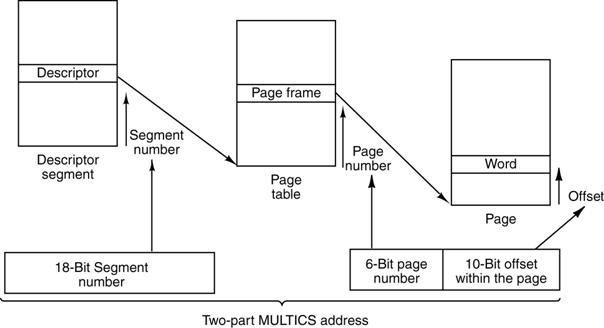
Each
segment has a number of pages, as indicated by the page table associated with
the segment. The segment can have a
number of associated security descriptors.
Modern
operating systems treat a segment as one of a number of general objects, each
with its Access Control List (ACL) that
specifies which processes can access it.
More on
Memory Protection
There
are two general protections that must be provided for memory.
Protection
against unauthorized access by software can be provided by a segmentation
scheme, similar to that described above.
Each
memory access must go through each of the segment table and its associated page
table in order to generate the physical memory address.
Direct Memory Access (DMA) provides another threat to memory.
In
DMA, an input device (such as a disk controller) can access memory directly
without the intervention of the CPU. It
can issue physical addresses to the MAR and write directly to the MBR. This allows for efficient Input / Output
operations.
Unfortunately,
a corrupted device controller can write directly to memory not associated with
its application. We must protect memory
against unauthorized DMA.
Some
recent proposals for secure systems provide for a “NoDMA Table” that can be used to limit DMA access to specific
areas of physical memory.
Securing
Input and Output
Suppose
that we have secured computing. How can
we insure that our input and output are secure against attacks such as key
logging and screen scraping?
Input Sequence.
Suppose that we want to input an
“A”. We press the shift key and then the
“A” key.
The
keyboard sends four scan codes to the keyboard handler, operating in user mode.
This might be 0x36, 0x1E, 0x9E, 0xB6 – for pressing the Shift Key, then
pressing the
“A” key, then releasing the “A” key, then releasing the Shift Key.
This
sequence is then translated to the ASCII code 0x41, which is sent to the O/S.
Either
the scan codes or the ASCII code can be intercepted by a key logger.
Output Sequence.
When the program outputs data, it is sent to the display buffer.
The
display buffer represents the bit maps to be displayed on the screen. While it does not directly contain ASCII data
(just its “pictures”), it does contain an image that can be copied and
interpreted. This is called “screen
scraping”.
Protecting
the Code under Execution
We
can wrap the CPU in many layers of security so that it correctly executes the
code.
How
do we assure ourselves that the code being executed is the code that we want?
More
specifically, how do we insure that the code being executed is what we think it
is and has not been maliciously altered?
One
method to validate the code prior to execution is called a cryptographic hash.
One
common hash algorithm is called “SHA–1” for “Secure Hash Algorithm 1”.
This
takes the code to be executed, represented as a string of 8–bit bytes, and
produces a 20 byte (160 bit) output associated with the input.
The
hardware can have another mechanism that stores what the 20–byte hash should
be.
The hardware loads the object code, computes its SHA–1 hash, and then compares
it to the stored value. If the two
values match, the code is accepted as valid.
What Is a
Cryptographic Hash?
First,
we begin with the definition of a hash
function. It is a many–to–one
function that produces a short binary number that characterizes a longer string
of bytes.
Consider
the two characters “AC” with ASCII codes 0100 0001 and 0100 0011.
One
hash function would be the parity of each 8–bit number: 0 and 1 (even and odd).
Another
would be the exclusive OR of the sequence of 8–bit bytes.
A 0100
0001
C 0100
0011
Å 0000 0010
The
hash function must be easy to compute for any given input.
A
cryptographic hash function has a
number of additional properties.
1. A change of any single bit in the input
being processed changes the output in
a very noticeable way. For the 160–bit SHA–1, it changes about 80 of
the bits.
2. While it is easy to compute the SHA–1 hash
for a given input, it is computationally
infeasible to produce another
input with the identical 20–byte hash.
Thus,
if a code image has the correct hash output; it is extremely probable that it
is the correct code image and not some counterfeit.
Terms Related to Security
• In order to follow the
current research, we must define a few terms.
• Object
• Reference Monitor
• VM (Virtual Machine)
• VMM (Virtual Machine
Monitor)
• MVMM (Measured Virtual
Machine Monitor)
• RTM (Root of Trust for
Measurement)
• Auditable Security
Kernel
An Object
•
This
definition is almost obvious.
•
An
object is any asset that can be accessed, including memory, I/O devices, the
CPU, etc.
•
Data
structures, such as the page tables and segment tables, are also objects.
•
This
is a logical abstraction that allows the designer to devise a uniform strategy
for accessing these assets and protecting them.
Reference Monitor
•
A
reference monitor is code associated with an object that is invoked upon every
reference to that object.
•
Every
change of data, authorization, or state must go through the RM.
•
A
security kernel is defined as the hardware and software to realize the
reference monitor abstraction.
Auditable Security Kernel
•
The
security kernel is that part of the OS kernel that enforces the security
policies.
•
As
seen above, it is responsible for implementing the reference monitor model.
•
The
Security Kernel must be designed to a formal security model.
•
The
Security Kernel must be small enough to be “audited”; i.e., undergo a formal verification of its compliance to the
model.
Virtual Machine
In
information security, a VM (Virtual Machine) is defined as an “efficient
isolated duplicate or a real machine”. Popek and Goldberg, 1974.
This is not the common
definition of Virtual Machine as used by authors of
books on Computer Architecture.
Duplicate – the VM acts as if it
were the real machine and provides all its services.
Isolated – the VM isolates a
user program from the OS and all other user programs.
All physical assets of the real machine are
virtualized, not directly accessed or controlled by a user program.
Virtual memory is one of the assets of the real
machine that are virtualized.
Precise
Definition of Virtual Memory
Virtual
memory is a mechanism for translating logical
addresses (as issued by an executing program) into actual physical memory addresses.
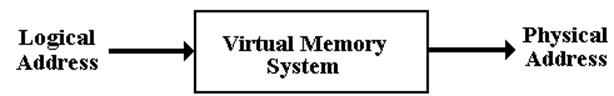
This definition alone
provides a great advantage to an Operating
System, which can then allocate processes to distinct physical memory
locations according to some optimization.
Secondary Storage
Although this is a precise
definition, virtual memory has always been implemented by pairing a fast DRAM
Main Memory with a bigger, slower “backing store”. Originally, this was magnetic drum memory,
but it soon became magnetic disk memory.
The invention of time–sharing operating systems
introduced another variant of VM, now part of the common definition. A program and its data could be “swapped out”
to the disk to allow another program to run, and then “swapped in” later to
resume.
VM: Virtualized Assets
Virtual
Memory – all accesses to memory go through a standard virtual memory system with
page and segment tables. DMA I/O is an
important exception.
If
all memory references must go through the page management of the OS, then
direct access to memory is almost impossible.
This increases security and allows the OS to set aside selected memory
pages as “protected”.
I/O
Devices are virtualized, with the user program having no direct I/O access.
For example, all print requests might be managed by a Print Spooler, which
first writes the data to disk and then prints from the disk file.
Spoolers can be written with
security rules to prevent disclosure of sensitive data